Un portfolio/CV responsive avec HTML Bootstrap
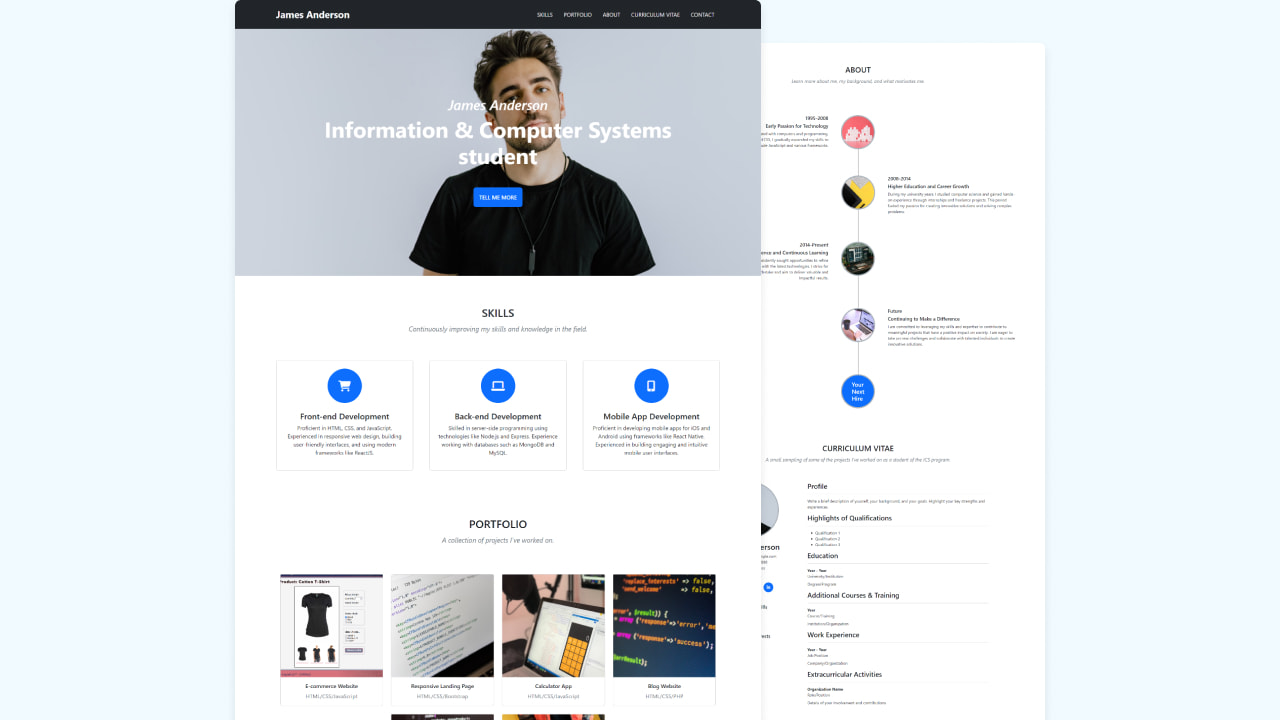
Construire un site Web de portefeuille personnel est une compétence précieuse pour les développeurs Web. Avec HTML, CSS et Bootstrap, vous pouvez créer un site Web attrayant, réactif et fonctionnel pour mettre en valeur votre talent ou vos services.
Dans cet article de blog, nous vous guiderons tout au long du processus de création d’un site Web de portfolio réactif qui comprend des sections clés telles que Accueil, Compétences, Portfolio, À propos de nous, Curriculum Vitae (CV), Formulaire de contact et Pied de page.La section Accueil comportera une barre de navigation, une image d’arrière-plan, un texte descriptif et un bouton d’appel à l’action. Dans la section des compétences, des cartes visuellement attrayantes afficheront vos compétences et votre expertise. La section Portfolio présentera vos projets accomplis à l’aide de cartes d’images captivantes.
La section À propos de nous présentera vos réalisations dans un format de chronologie verticale, mettant en évidence votre parcours professionnel. La section Curriculum Vitae (CV) présentera les détails personnels et professionnels essentiels dans un format de CV.
La section Contactez-nous comportera un formulaire de contact avec des champs pour l’e-mail, le nom d’utilisateur, le numéro de téléphone et le message, et enfin, la section Pied de page comportera un message de copyright et quelques boutons de médias sociaux
Étapes pour créer un site Web de CV réactif dans Bootstrap
Pour créer un site Web de portfolio personnel réactif à l’aide de HTML, CSS et Bootstrap, suivez les étapes données ligne par ligne:
Créez un dossier. Vous pouvez nommer ce dossier comme vous voulez, et à l’intérieur de ce dossier, créer les fichiers mentionnés.
Créez un fichier. Le nom de fichier doit être index et son extension .html index.html
Créez un fichier. Le nom de fichier doit être style et son extension .css style.css
Téléchargez le dossier images et placez-le dans le dossier du projet. Ce dossier contient toutes les images qui seront utilisées pour ce site Web de portfolio. Mais, si vous le souhaitez, vous pouvez utiliser vos propres images. Pour commencer, ajoutez les codes HTML suivants à votre fichier : Ces codes incluent tous les liens CDN nécessaires, la mise en page du site Web et différentes sections. Depuis que nous avons utilisé Bootstrap pour le site Web du portefeuille, il est presque terminé ici sans avoir besoin de CSS personnalisé étendu. (disponible en bas de cette article)
Code HTML
Nous commençons par le code HTML. Tout d’abord, copiez le code ci-dessous et collez-le dans votre fichier HTML.Double taper sur le code pour copier son contenu
<!DOCTYPE html>
<html lang="en">
<head>
<meta charset="UTF-8" />
<meta name="viewport" content="width=device-width, initial-scale=1.0" />
<title>Portfolio Website | CodingNepal</title>
<!-- Linking CSS File -->
<link rel="stylesheet" href="css/style.css" />
<!-- Fontawesome link -->
<link href="https://cdn.jsdelivr.net/npm/[email protected]/dist/css/bootstrap.min.css" rel="stylesheet" integrity="sha384-GLhlTQ8iRABdZLl6O3oVMWSktQOp6b7In1Zl3/Jr59b6EGGoI1aFkw7cmDA6j6gD" crossorigin="anonymous">
<!-- Bootstrap link -->
<link rel="stylesheet" href="https://cdnjs.cloudflare.com/ajax/libs/font-awesome/6.3.0/css/all.min.css" />
</head>
<body>
<!-- Header & Navbar -->
<header class="bg-dark fixed-top">
<nav class="container-xxl navbar navbar-expand-lg py-3 bg-dark navbar-dark">
<div class="container-fluid">
<a class="navbar-brand fw-bold fs-3" href="#">James Anderson</a>
<button class="navbar-toggler" type="button" data-bs-toggle="collapse" data-bs-target="#navbarSupportedContent" aria-controls="navbarSupportedContent" aria-expanded="false" aria-label="Toggle navigation">
<span class="navbar-toggler-icon"></span>
</button>
<div class="collapse navbar-collapse" id="navbarSupportedContent">
<ul class="navbar-nav ms-auto mb-2 mb-lg-0">
<li class="nav-item mx-2">
<a class="nav-link" href="#skills">SKILLS</a>
</li>
<li class="nav-item mx-2">
<a class="nav-link" href="#portfolio">PORTFOLIO</a>
</li>
<li class="nav-item mx-2">
<a class="nav-link" href="#about">ABOUT</a>
</li>
<li class="nav-item mx-2">
<a class="nav-link" href="#cv">CURRICULUM VITAE</a>
</li>
<li class="nav-item mx-2">
<a class="nav-link" href="#contact">CONTACT</a>
</li>
</div>
</div>
</nav>
</header>
<!-- Hero or Showcase Section -->
<section class="hero d-flex flex-column align-items-center justify-content-center">
<div class="text-center">
<h1 class="h1 text-white fw-medium fst-italic">James Anderson</h1>
<h2 class="display-3 text-white fw-bold">Information & Computer Systems <br /> student</h2>
<a href="#skills" class="btn btn-lg fs-6 fw-medium mt-5 btn-primary p-3">TELL ME MORE</a>
</div>
</section>
<!-- Skills Section -->
<section class="container py-5" id="skills">
<div class="row mt-4 py-3">
<div class="col-12 d-flex flex-column text-center justify-content-center">
<h2>SKILLS</h2>
<h5 class="text-secondary fw-normal py-2 fst-italic">Continuously improving my skills and knowledge in the field.</h5>
</div>
</div>
<div class="row d-flex justify-content-between mx-0">
<div class="card mt-5 d-flex flex-column align-items-center text-center bg-white p-4" style="width: 25rem">
<i class="text-white bg-primary d-flex align-items-center justify-content-center fs-2 rounded-circle fa-solid fa-cart-shopping"></i>
<h3 class="mt-4 h4">Front-end Development</h3>
<p class="text-center">Proficient in HTML, CSS, and JavaScript. Experienced in responsive web design, building user-friendly interfaces, and using modern frameworks like ReactJS.</p>
</div>
<div class="card mt-5 d-flex flex-column align-items-center text-center bg-white p-4" style="width: 25rem">
<i class="text-white bg-primary d-flex align-items-center justify-content-center fs-2 rounded-circle fa-solid fa-laptop"></i>
<h3 class="mt-4 h4">Back-end Development</h3>
<p class="text-center">Skilled in server-side programming using technologies like Node.js and Express. Experience working with databases such as MongoDB and MySQL.</p>
</div>
<div class="card mt-5 d-flex flex-column align-items-center text-center bg-white p-4" style="width: 25rem">
<i class="text-white bg-primary d-flex align-items-center justify-content-center fs-2 rounded-circle fa-solid fa-mobile-screen-button"></i>
<h3 class="mt-4 h4">Mobile App Development</h3>
<p class="text-center">Proficient in developing mobile apps for iOS and Android using frameworks like React Native. Experienced in building engaging and intuitive mobile user interfaces.</p>
</div>
</div>
</section>
<!-- Portfolio Section -->
<section class="container py-5" id="portfolio">
<div class="row mt-4 py-3">
<div class="col-12 d-flex flex-column text-center justify-content-center">
<h2>PORTFOLIO</h2>
<h5 class="text-secondary fw-normal py-2 fst-italic">A collection of projects I've worked on.</h5>
</div>
<div class="row mt-5 mx-0 justify-content-center align-items-center">
<div class="col-lg-3 px-md-3 px-0 col-md-4 col-12 card-wrapper">
<div class="card mt-4">
<img src="images/ecommerce.png" class="img-fluid" alt="portfolio-img">
<div class="card-body text-center">
<h6 class="card-title">E-commerce Website</h6>
<p class="card-text text-secondary">HTML/CSS/JavaScript</p>
</div>
</div>
</div>
<div class="col-lg-3 px-md-3 px-0 col-md-4 card-wrapper">
<div class="card mt-4">
<img src="images/landing-page.jpg" class="img-fluid" alt="portfolio-img">
<div class="card-body text-center">
<h6 class="card-title">Responsive Landing Page</h6>
<p class="card-text text-secondary">HTML/CSS/Bootstrap</p>
</div>
</div>
</div>
<div class="col-lg-3 px-md-3 px-0 col-md-4 card-wrapper">
<div class="card mt-4">
<img src="images/calculator-app.jpg" class="img-fluid" alt="portfolio-img">
<div class="card-body text-center">
<h6 class="card-title">Calculator App</h6>
<p class="card-text text-secondary">HTML/CSS/JavaScript</p>
</div>
</div>
</div>
<div class="col-lg-3 px-md-3 px-0 col-md-4 card-wrapper">
<div class="card mt-4">
<img src="images/blog.jpg" class="img-fluid" alt="portfolio-img">
<div class="card-body text-center">
<h6 class="card-title">Blog Website</h6>
<p class="card-text text-secondary">HTML/CSS/PHP</p>
</div>
</div>
</div>
<div class="col-lg-3 px-md-3 px-0 col-md-4 card-wrapper">
<div class="card mt-4">
<img src="images/react.jpg" class="img-fluid" alt="portfolio-img">
<div class="card-body text-center">
<h6 class="card-title">Task Management App</h6>
<p class="card-text text-secondary">ReactJS</p>
</div>
</div>
</div>
<div class="col-lg-3 px-md-3 px-0 col-md-4 card-wrapper">
<div class="card mt-4">
<img src="images/python.jpg" class="img-fluid" alt="portfolio-img">
<div class="card-body text-center">
<h6 class="card-title">Data Visualization</h6>
<p class="card-text text-secondary">Python/Plotly</p>
</div>
</div>
</div>
</div>
</div>
</section>
<!-- About Section -->
<section class="container py-5" id="about">
<div class="row mt-4 py-3">
<div class="col-12 d-flex flex-column text-center">
<h2>ABOUT</h2>
<h5 class="text-secondary fw-normal py-2 fst-italic">Learn more about me, my background, and what motivates me.</h5>
</div>
</div>
<div class="row flex-row-reverse flex-md-row mt-5 pt-5">
<div class="col-9 col-md-5 text-md-end">
<h5>1995-2008</h5>
<h5>Early Passion for Technology</h5>
<p>From an early age, I became fascinated with computers and programming. Starting with basic HTML and CSS, I gradually expanded my skills to include JavaScript and various frameworks.</p>
</div>
<div class="col-3 col-md-2 img text-center">
<img class="rounded-circle border border-5 border-dark-subtle img-fluid" src="images/about-img-1.jpg" alt="img">
</div>
</div>
<div class="row justify-content-md-end mt-5 pt-5">
<div class="col-3 col-md-2 img text-center">
<img class="rounded-circle border border-5 border-dark-subtle img-fluid" src="images/about-img-2.jpg" alt="img">
</div>
<div class="col-9 col-md-5">
<h5>2008-2014</h5>
<h5>Higher Education and Career Growth</h5>
<p>During my university years, I studied computer science and gained hands-on experience through internships and freelance projects. This period fueled my passion for creating innovative solutions and solving complex problems.</p>
</div>
</div>
<div class="row flex-row-reverse flex-md-row mt-5 pt-5">
<div class="col-9 col-md-5 text-md-end">
<h5>2014-Present</h5>
<h5>Professional Excellence and Continuous Learning</h5>
<p>Throughout my career, I have consistently sought opportunities to refine my skills and stay updated with the latest technologies. I strive for excellence in every project I undertake and aim to deliver valuable and impactful results.</p>
</div>
<div class="col-3 col-md-2 img text-center">
<img class="rounded-circle border border-5 border-dark-subtle img-fluid" src="images/about-img-3.jpg" alt="img">
</div>
</div>
<div class="row justify-content-md-end mt-5 pt-5">
<div class="col-3 col-md-2 img text-center">
<img class="rounded-circle border border-5 border-dark-subtle img-fluid" src="images/about-img-4.jpg" alt="img">
</div>
<div class="col-9 col-md-5">
<h5>Future</h5>
<h5>Continuing to Make a Difference</h5>
<p>I am committed to leveraging my skills and expertise to contribute to meaningful projects that have a positive impact on society. I am eager to take on new challenges and collaborate with talented individuals to create innovative solutions.</p>
</div>
</div>
<div class="row justify-content-md-center mt-5 pt-5">
<div class="col-3 col-md-2 d-flex justify-content-center hire-text">
<h2 class="h4 d-flex justify-content-center align-items-center bg-primary text-white rounded-circle border border-5 border-dark-subtle"><span class="d-none d-md-block">Your<br>Next<br>Hire</span></h2>
</div>
</div>
</section>
<!-- Curriculum Vitae Section -->
<section class="container py-5" id="cv">
<div class="row mt-4 py-3">
<div class="col-12 d-flex flex-column text-center">
<h2>CURRICULUM VITAE</h2>
<h5 class="text-secondary fw-normal py-2 fst-italic">A small sampling of some of the projects I've worked on as a student of the ICS program.</h5>
</div>
</div>
<div class="row">
<div class="col-lg-4 mt-5 order-lg-0 order-1 text-center">
<img class="img-fluid rounded-circle border border-5 border-dark-subtle" src="images/profile-img.jpg" alt="profile-img">
<h2 class="mt-3">James Anderson</h2>
<ul class="list-unstyled contact-info">
<li><i class="fas fa-envelope me-2"></i> [email protected]</li>
<li><i class="fas fa-phone me-2"></i> (123) 456-7890</li>
<li><i class="fas fa-map-marker-alt me-2"></i> Your Address</li>
</ul>
<ul class="social-icons my-5 d-flex justify-content-center">
<a href="#" class="bg-primary mx-2 text-white d-flex align-items-center justify-content-center text-decoration-none rounded-circle"><i class="fa-brands fa-twitter"></i></a>
<a href="#" class="bg-primary mx-2 text-white d-flex align-items-center justify-content-center text-decoration-none rounded-circle"><i class="fa-brands fa-facebook-f"></i></a>
<a href="#" class="bg-primary mx-2 text-white d-flex align-items-center justify-content-center text-decoration-none rounded-circle"><i class="fa-brands fa-linkedin-in"></i></a>
</ul>
<h5>Technical Skills</h5>
<ul class="list-unstyled">
<li>HTML</li>
<li>CSS</li>
<li>JavaScript</li>
<!-- Add or remove skills as needed -->
</ul>
<h5>Personal Interests</h5>
<ul class="list-unstyled">
<li>Interest 1</li>
<li>Interest 2</li>
<li>Interest 3</li>
<!-- Add or remove interests as needed -->
</ul>
</div>
<div class="col-lg-7 order-lg-1 order-0 mt-5 text-start">
<h3>Profile</h3>
<hr>
<p>Write a brief description of yourself, your background, and your goals. Highlight your key strengths and experiences.</p>
<h3>Highlights of Qualifications</h3>
<hr>
<ul>
<li>Qualification 1</li>
<li>Qualification 2</li>
<li>Qualification 3</li>
<!-- Add or remove qualifications as needed -->
</ul>
<h3>Education</h3>
<hr>
<dl>
<dt>Year - Year</dt>
<dd>University/Institution</dd>
<dd>Degree/Program</dd>
</dl>
<h3>Additional Courses & Training</h3>
<hr>
<dl>
<dt>Year</dt>
<dd>Course/Training</dd>
<dd>Institution/Organization</dd>
</dl>
<h3>Work Experience</h3>
<hr>
<dl>
<dt>Year - Year</dt>
<dd>Job Position</dd>
<dd>Company/Organization</dd>
<!-- Add or remove work experience entries as needed -->
</dl>
<h3>Extracurricular Activities</h3>
<hr>
<dl>
<dt>Organization Name</dt>
<dd>Role/Position</dd>
<dd>Details of your involvement and contributions</dd>
</dl>
</div>
</div>
</section>
<!-- Contact Section -->
<section class="py-5" id="contact">
<div class="container-xxl py-5">
<div class="col-12 d-flex flex-column text-center justify-content-center">
<h2 class="text-white">CONTACT ME</h2>
<h5 class="text-white fw-normal py-2 fst-italic">Interested if I'd be the right fit for your team? Fill in this form and I will respond within 24-48 hours.</h5>
</div>
<div class="row pt-4 mt-5">
<div class="col-12">
<form action="#" method="POST">
<div class="row d-flex justify-content-center">
<div class="col-lg-6">
<div class="form-floating mb-3">
<input type="text" class="form-control" id="floatingInput" placeholder="Enter Name*" required>
<label for="floatingInput">Enter Name*</label>
</div>
<div class="form-floating mb-3">
<input type="email" class="form-control" id="floatingEmail" placeholder="Enter Email*" required>
<label for="floatingEmail">Enter Email*</label>
</div>
<div class="form-floating mb-3">
<input type="number" class="form-control" id="floatingPassword" placeholder="Enter Phone*" required>
<label for="floatingPassword">Enter Phone*</label>
</div>
</div>
<div class="form-floating col-lg-6">
<textarea class="form-control" placeholder="Leave a comment here" id="floatingMessage" style="height: 205px" required></textarea>
<label for="floatingMessage" class="px-4">Enter Message*</label>
</div>
<div class="col-12 mt-5 d-flex justify-content-center">
<button class="btn btn-lg btn-outline-light">SEND MESSAGE</button>
</div>
</div>
</form>
</div>
</div>
</div>
</section>
<!-- Footer -->
<footer>
<div class="container-xxl flex-wrap pt-3 d-flex align-items-center justify-content-center justify-content-md-between">
<p>Copyright © 2023 James Anderson</p>
<ul class="social-icons d-flex">
<a href="#" class="bg-primary mx-2 text-white d-flex align-items-center justify-content-center text-decoration-none rounded-circle"><small><i class="fa-brands fa-twitter"></i></small></a>
<a href="#" class="bg-primary mx-2 text-white d-flex align-items-center justify-content-center text-decoration-none rounded-circle"><small><i class="fa-brands fa-facebook-f"></i></small></a>
<a href="#" class="bg-primary mx-2 text-white d-flex align-items-center justify-content-center text-decoration-none rounded-circle"><small><i class="fa-brands fa-linkedin-in"></i></small></a>
</ul>
</div>
</footer>
<!-- Bootstrap script link -->
<script src="https://cdn.jsdelivr.net/npm/[email protected]/dist/js/bootstrap.bundle.min.js" integrity="sha384-w76AqPfDkMBDXo30jS1Sgez6pr3x5MlQ1ZAGC+nuZB+EYdgRZgiwxhTBTkF7CXvN" crossorigin="anonymous"></script>
</body>
</html>
Code CSS
Ensuite, nous stylisons notre application en utilisant CSS. Pour cette copie, le code qui vous a été fourni ci-dessous et collez-le dans une feuille de style.Double taper sur le code pour copier son contenu
/* Color variables */
:root {
--white-color: #fff;
--bg-color: #fff;
--gray-color: #ccc;
}
/* Changing background color */
body {
background: var(--bg-color) !important;
}
/* Changing link color */
.nav-item .nav-link {
color: var(--white-color);
}
/* Hero section background image */
.hero {
height: 100vh;
background-image: url("../images/home-bg.jpg");
background-repeat: no-repeat;
background-position: 60% 0%;
background-size: cover;
background-attachment: fixed;
}
#skills i {
height: 100px;
width: 100px;
}
#portfolio img {
height: 300px;
object-fit: cover;
}
#about .img,
#about img,
.hire-text h2 {
position: relative;
}
/* Timeline background line */
#about .img::before {
content: "";
left: 50%;
width: 4px;
position: absolute;
height: calc(100% + 140px);
background: var(--gray-color);
}
#about img,
#about .hire-text h2 {
width: 140px;
}
#about .hire-text h2 {
height: 140px;
}
.social-icons a {
width: 40px;
height: 40px;
}
footer .social-icons a {
width: 30px;
height: 30px;
}
#cv img {
width: 230px;
}
/* Contact section background image */
#contact {
background-size: cover;
background-attachment: fixed;
background-position: center;
background-image: url("../images/contact-bg.jpeg");
}
@media screen and (max-width: 990px) {
#skills .card {
width: calc(100% / 2 - 10px) !important;
}
}
@media screen and (max-width: 668px) {
#skills .card,
#portfolio .card-wrapper {
width: 100% !important;
}
#about .hire-text h2 {
height: 70px;
width: 70px;
}
}
2 commentaires